NOUN has released procedures for students to change their level.
Students that have registered wrong level code are hereby informed to
amend their registration error using the procedures herein.
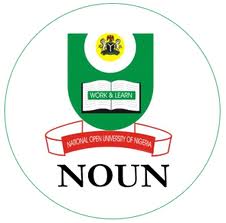
To all students who have a wrong level code in their registration site should follow the procedures below to change it to the right level.
1 Log in with your matric number and password
2 Click on box labeled ‘change my wrong level’
3 Select the correct level in the pop-up window and,
4 Click on the button labeled ‘update level’
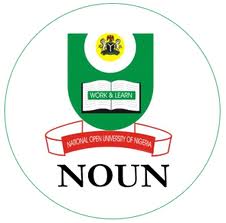
To all students who have a wrong level code in their registration site should follow the procedures below to change it to the right level.
1 Log in with your matric number and password
2 Click on box labeled ‘change my wrong level’
3 Select the correct level in the pop-up window and,
4 Click on the button labeled ‘update level’

No comments:
Post a Comment