Did you know that you could solve
mathematics problems using some online tools on some websites? Well I
found out myself not long ago and decided to share with you here. I am
going to point you to 4 websites that I have used before to solve some
arithmetic problems online; some of them even give you the steps in the
solutions.
4 Sites You Can Use To Solve Maths Problems
Here is the list of the four websites
that you can use. Just click on the link to the website (included are
links to the tool that solves the maths) and get started. Just type in
and find solution. These sites work differently and just take some
minutes to get used to it.
1. Mathway | Math Problem Solver
Mathway
is one of my favourites. It has so many tools in it, the interface is
very cool and very easy to use. I created that question myself (see
screenshot below) using their tabs. For that problem, I just visited
mathway.com and clicked on the Calculus tab. Then all the tools I needed
on calculus came up. Just play around with each of the tool and you can
get them easily. Just by looking at the tools, can tell what each one
does.
 Click
on the Answer button after typing in your question. This should bring
up the answer to your question but you might be asked to quickly
register to see the steps through which the maths problem was solved.
Click
on the Answer button after typing in your question. This should bring
up the answer to your question but you might be asked to quickly
register to see the steps through which the maths problem was solved.2. WebMath.com – Solve Your Maths Problem
To solve mathematics problems with this site, go to www.webmath.com.
Under the Welcome to Webmath! section, you can click on the dropdown
section and choose the topic for which you want a problem solved. You
can type in your question in the space bar that shows up and click on
whatever button is there to solve the problem.
 For example, under the Simplify a Trigonometric Expression, you get a button with “Click here to simplify”.
For example, under the Simplify a Trigonometric Expression, you get a button with “Click here to simplify”.
As an example for the trigonometry problem, try typing sin(x)^2+cos(x)^2 and see what you get.
3. Cymath – Maths Solver With Steps
Cymath.com
is a mathematics problems solver that gives you the steps to your
solution too. An Easier Way to Solve Your Maths Problems. The interface
is simple and free of clutter. It’s fast too. Whether it’s integration
or equation solving, you get your steps quickly.
To use this site to solve a maths
question, go to cymath.com and choose the topic you want to solve a
problem under. You will choose this in the first drop-down box on the
site (see screenshot below).
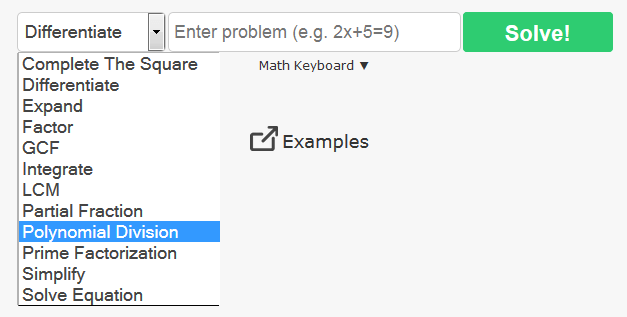 You
are to type in your question in appropriate box. The box is clearly
labelled and you cannot miss it. To get all the mathematical signs and
symbols you may need, click on the Maths Keyboard link to show the keyboard.
You
are to type in your question in appropriate box. The box is clearly
labelled and you cannot miss it. To get all the mathematical signs and
symbols you may need, click on the Maths Keyboard link to show the keyboard.
Type in your question and click on Solve button. See an example of the Polynomial long division problem I solved with it.
 The
page should reload and bring you the solution to the problem with the
steps. I have a screenshot of part of the steps below. Click on this link to see the whole steps. The best part, you don’t need to register.
The
page should reload and bring you the solution to the problem with the
steps. I have a screenshot of part of the steps below. Click on this link to see the whole steps. The best part, you don’t need to register.
Here is step 3 of the polynomial solution;
4. QuickMath.com – Automatic Math Solution
Go to the website at www.quickmath.com
and click on the topic of interest on the left hand side of the page.
In this case, I want to solve Matrices. All you have to is this case is
enter one or two matrices, choose an operation and click the Calculate
button. In this situation, I want to add two matrices.
 Choose
the format in which you want your answer – graphic or text. Graphic
will be in form of picture, so if you want to copy the solution after,
you may want to choose the text format. Finally, click on Calculate.
Choose
the format in which you want your answer – graphic or text. Graphic
will be in form of picture, so if you want to copy the solution after,
you may want to choose the text format. Finally, click on Calculate.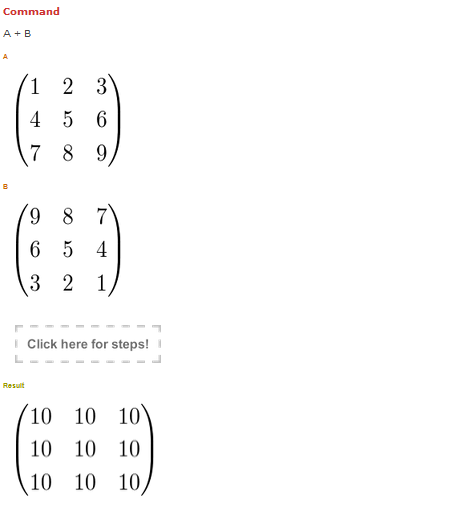 Above
is a screenshot of the answer I got! This site may not give you the
full steps but just the answers if you are not a registered, paying
member.
Above
is a screenshot of the answer I got! This site may not give you the
full steps but just the answers if you are not a registered, paying
member.
We wish you a wonderful experience as you solve your mathematics problems online!


No comments:
Post a Comment